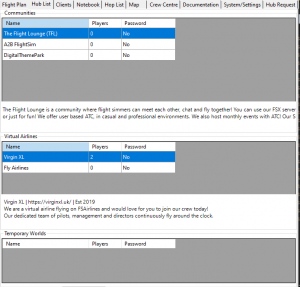Hubs
Return to Client Guide
Hubs and Communities are a great way to see only the people who you want to see, while doing group flights.
Joining a Hub
If you wish to Join a hub you can do so via Hub List Tab, from here you will see all hubs. This only refreshes each time you load the hub list tab, so if you are looking for a temporary world you may need to go to a different tab and re-open for it to show.
There are 3 main hub types:
Communities | Virtual Airlines | Temporary Worlds
simply select a hub by choosing it from the table and click "Join"
If a hub is Password Protected you will be prompted with another window to enter its password, once entered correctly you will connect to the Hub chosen, and your client will update to show its Logo and will show in the status bar Server: (Your Server) Hub: The Hub you joined.
If you are the owner of the Hub and have forgotten the password see the Managing your Hub section below to reset the password.
Hub Management
Creating a Community / Virtual Airline Hub