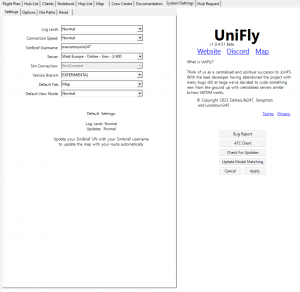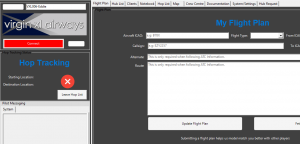Client:Settings
Return to Client Guide
Configuration Settings
Log Level
There are 4 Log Levels to choose from:
- Enhanced: - We will be requiring this to be selected when reporting bugs to our development team. Log Files set to Enhanced can be up to 100MB.
- Normal: - Our Default Log Level, contains most details without having a large log file.
- Warning: - Only Display Warning and Error Messages
- Critical: Turn off all Warnings and Error messages and only allow critical messages to show.
Simbrief Username
This option allows you to enter your simbrief username so that we can grab your current flight information and display this on the map and flight boards.
Language:
We currently have 3 languages.
- English
- Portuguese > Thanks to CarpeVinum!
- German > Thanks to FlyingNoodles
Options
Theme
This allows you to toggle the theme of UniFly's main window to a more darker theme, see the image on the right hand side for a preview.
Discord Integration (on by default)
This allows you to disable all discord integration and access to personal settings being logged to us.
Log Roll Back
This allows our Console and Simlib Debug Tabs to work.
Auto File Simbrief Flight Pla
This will automatically file a flight to our network and flight tracker on connection to the network.
Auto Connect
This will automatically connect your client to the simulator and network within 10 seconds of opening UniFly.
File Paths
If you do not have a path set in the File Paths Window, the client will not detect it is installed and may show the error: "SIm Unavailable" when trying to connect to the simulator.
Prepar3d File Paths
The Prepar3d File Paths can be set to the Root directory of where P3D is current installed.
MSFS File Path
Please set this path to the "Community" & "Official" folder location where these folders are showing.
FSX File Path (NOTE FSX is now no longer actively supported!)
FSX-SE File Path (NOTE FSX is now no longer actively supported!)
FS2004 File Path (NOTE FS2004 is now no longer actively supported!)
Reset
Reset to Factory Settings
This option allows you to reset all settings to factory defaults, and re-launch the installation wizard (Step 5)
Console
This is where the client will show you an active view of your most recent 20 lines inside your current log file.
Simlib Debug
This is where our client puts curitial information for us to decipher issues with hidden aircraft.