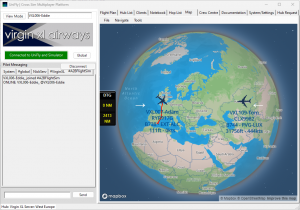Client
This page will list all the main features of our UniFly Client
Left Side Menu
Connection Screen:
This shows the primary buttons for connection, Including:
View Mode - Cycles the 3 different view modes, Normal, Mini, Micro
Hub Logo: - Your current hub your connected to
Global Button: - Connect to the Global UniFly Network
Connect Button: - Connects to Simulator and Network Simulataniously.
Nickname: Allows you to set your nickname for chat, logs, map.
Hop Tracking Status
This gives you a quick oversight to your current Hop Tracking, by default this is not shown unless you have a hop selected, however this can be always turned on in Settings
Starting Location: ICAO, of your current hop start.
Destination Location: ICAO, of where you are going to.
Hop Status Image:
- Red: Not joined a hop list, (hidden by default)
- Orange: Joined a hop, but have not reached the start location
- Green: You are currently being tracked between the 2 locations.
Leave Hop List Button: A quick exit from the hop list system.
Flight Tracking Status:
- Red: Not currently filed a flight plan.
- Orange: You have a flight plan, but are not at the beginning airport.
- Green: You are currently being tracked between the 2 locations.
Pilot Messaging
This feature is in active development as of v2.0.0.0 - and currently not available in the client.