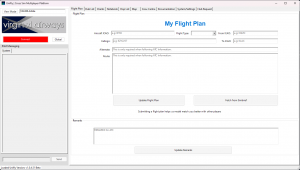Client:Flight Plan
From UniFly Documentation
Return to Client Guide
When it comes to Flight Plans there are 2 options, Simbrief and Manual.
Simbrief
As long as you have your username set in Settings you will see the "Fetch from Simbrief" button enabled, this will only accept data that is less than 1 day old, once this is set we will automatically grab your latest flight plan from simbrief ever 15 minutes.
Manual Flight Plan
If you do not wish to use simbrief you can manually load a flight plan into UniFly.
This will update our map, client list, and use the callsign/aircraft information for model matching
- Aircraft: This must be an aircraft ICAO code:
- Callsign: Please use a real world callsign as this will be used to automatically match you to other users.
- From ICAO: Where are you flying from?
- To ICAO: Where you flying to?
- Alternative: Where will you fly if you cannot land, (used for atc information)
- Route: What routing are you planning on taking.
Once you have entered all the correct information select:
"Update Flight Plan"
Remarks
You can leave remarks for ATC by entering a remark into the button, this can be viewed by ATC in their ATC client.